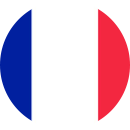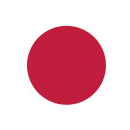Introduction:
The Creality CR-M4 has made a significant impact in the 3D printing industry with its exceptional features and cutting-edge technology. In this comprehensive blog post, we will delve into the multiple dimensions of its excellence, exploring the advantages and innovations that set the CR-M4 apart from its competitors.
Unparalleled Build Volume for Unrestricted Creativity:
One of the standout features of the CR-M4 is its remarkable build volume, which enables creators to bring their most ambitious projects to life. With its expansive dimensions of [insert dimensions], the CR-M4 provides an unprecedented canvas for exploring and materializing grand-scale designs. Whether you are working on large architectural models or industrial prototypes, the CR-M4 empowers users to unleash their creativity on a monumental scale.
Advanced Technology for Exquisite Precision:
The CR-M4 incorporates cutting-edge technology to deliver exceptional print quality and precision. By employing dual linear rails on the Z-axis, the printer ensures stability, minimizes vibrations, and guarantees highly accurate prints. This level of precision makes the CR-M4 ideal for professional applications that demand intricate detail and flawless execution. With the CR-M4, achieving intricate designs with superior accuracy has never been easier.
User-Centric Design for Enhanced Experience:
Creality has prioritized user convenience in the design of the CR-M4, resulting in an exceptional user experience. The printer features an intuitive interface and user-friendly controls, making it accessible to both beginners and experienced users. Additionally, the CR-M4 incorporates advanced functionalities such as auto bed leveling, simplifying setup and ensuring optimal print bed calibration. These intelligent design choices enhance the overall user experience and streamline the printing workflow, allowing creators to focus on their designs rather than complex technicalities.
Comprehensive Software Integration and Support:
To complement the CR-M4, Creality has developed its own slicing software, providing users with a comprehensive toolset for model preparation and optimization. This integrated software seamlessly connects with the CR-M4, ensuring a smooth and efficient printing process. Furthermore, the CR-M4 is compatible with a wide range of filament materials, enabling creators to experiment and explore various possibilities in their designs. The comprehensive software integration and material compatibility offered by the CR-M4 open up endless opportunities for innovation.
Notable Features
The most notable update to the Creality CR-M4 is the use of the Sprite direct drive extruder. We’ve been printing with it for approximately 1 months of heavy use and have yet to have any issues with jamming or any other maintenance concerns. Furthermore, the CR-M4 is using the all metal version of the Sprite, which means it can print higher-temperature filaments like nylon. Creality is also planning to release a large zip-up enclosure which is needed for printing Nylon or ABS. 
Another way that Creality is modernizing the CR-M4 is the inclusion of their print cloud and wireless printing that we have previously seen on the CR-10 Smart series printers. Older Creality 3D printers required using either a USB or SD card connection, but the wireless integration will allow you to control the printer over WiFi or an internet connection.
If you’re wanting to make very large things – like cosplay armor – without cutting them into bite sized pieces first, this might be the best 3D printer for you. At $1,099, it feels expensive for the home printer market, but someone with a workshop who requires durability will feel that the printer’s robust build is worth the price.
Creality CR-M4: Included in the Box
The Creality CR-M4 comes with everything you need to get your printer set up. You get tools to build and maintain the printer, side cutters, a metal scraper, 1 spare hotend with .4 nozzle preinstalled, and a USB stick for transferring files. There’s also a 500g sample of white PLA to get you started.
The USB stick has a very helpful short video on assembling the printer. You also get a PDF copy of the manual, a copy of Creality Print and two sample models in both pre-sliced .gcode and .stl format.
Design of the Creality CR-M4
The Creality CR-M4 is a very large printer in the style of the popular CR-10 and has the same build volume of 2019’s Cr-10 Max. Engineers have greatly improved upon the design, adding smooth rolling steel linear rails and a larger, 800 watt power supply. Combined with a 42-60 Y Axis stepper motor, the CR-M4 can handle a whopping 30kg print on its build plate.

All-metal "Sprite" Direct Dual-Gear Extruder & High-flow hotend & 4020 fan for model cooling
The all-metal "Sprite" direct dual-gear extruder developed by Creality CR-M4 for home use is a dual-gear design that allows for smooth filament feeding and discharging with a thrust of up to 80 N. The extruder is ideal for printing flexible filaments such as TPU. The hotend has been optimised with a high-flow nozzle and a 50-watt heating cartridge. This completely melts filament at 300 °C, even with a filament with very high-temperature resistance, it guarantees a fluid feed. The high-flow nozzle is interchangeable with a 0.6 and 0.8 mm nozzle. A special independent 4020 fan ensures that freshly printed layers, parts and components solidify faster and do not warp.

Comparison of large 3D printers
All three machines produced quality prints on generously sized build plates. The CR-M4 and Neptune have easier to use flex plates, and the Kobra Max and CR-M4 have high flow nozzles to speed up their prints. The Neptune must be manually leveled first, while the Kobra Max and CR-M4 are full auto leveling.
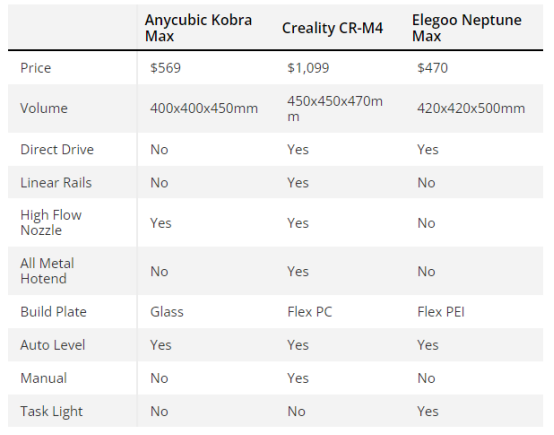
Assembling the Creality CR-M4
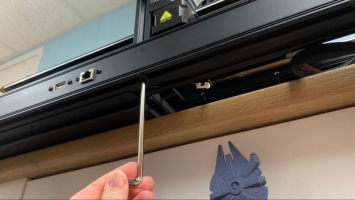
Assembling this beast is easier with a helper as some of the connection points are underneath. Like most modern printers, it comes semi assembled, and only needs 4 bolts to connect the gantry to the base. After that, you need to clip in the drag chain and screw on the supports. Two more screws fast the display screen to the side of the machine.
The wiring is very straightforward and well labeled, and there’s no hunting for a voltage switch as the CR-M4 is factory set to the appropriate voltage.
Leveling the Creality CR-M4

The CR-M4 has a hard-mounted bed without manual adjustments and relies on auto leveling to get a perfect first layer. It uses a Creality CR-Touch to probe the surface at 25 points.
To level the bed, first click Prepare → Auto Leveling, then Start. It will probe 25 points on the bed. Next, click Move and manually return the printer to 0 on the Z axis. The first time through, 0 should be well above the build plate.
Click Move to return to the previous screen.Now click Z Offset and lower the nozzle until it just scrapes a piece of paper.
Loading Filament on the Creality CR-M4
The Creality CR-M4 has an easy-to-use Sprite direct drive, Creality’s lightweight extruder.
First preheat the hotend by tapping Prepare. Select a Preheat button to match your filament. Presets for PLA and ABS are located on the main menu, and settings for PETG, TPU, Nylon, PA and “self defined” are located on a secondary menu. These can all be tuned to your liking in the Advance section of the menu.
Once the nozzle temperature hits the target, mount a spool on the rack, thread your filament through the filament runout detector and push it into the top hole. Release tension on the lever and push the filament through – it only needs a few centimeters before reaching the nozzle.
You can also advance the filament mechanically by using the Feed/Return button on the Prepare menu. To unload or change colors, simply reverse the process.
Preparing Files / Software for Creality CR-M4
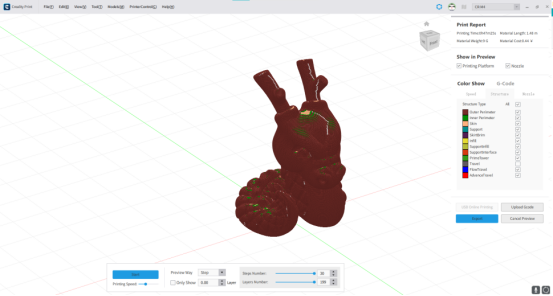
The CR-M4 comes with a copy of Creality Print, a slicer of its own design. The slicer is easy to use with lots of presets for filaments. It’s arranged a little differently than Cura or PrusaSlicer, but all the same functions are there.
Creality Print also gives you access to your printer remotely via LAN or Creality Cloud.
The Creality CR-M4 comes with a 500 gram sample of PLA, which will get you started. You’re going to need so much more filament, so check out our guide to the best filaments for 3D printing for suggestions.
The CR-M4 is a massive machine that prints really large things with excellent quality. It needs a lot of space, but once it’s set up it’s a breeze to use.
The above is the introduction of Creality-M4, if you have any questions, please leave a message